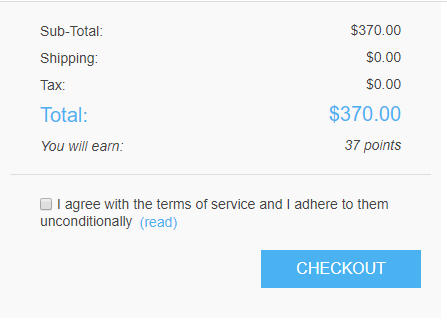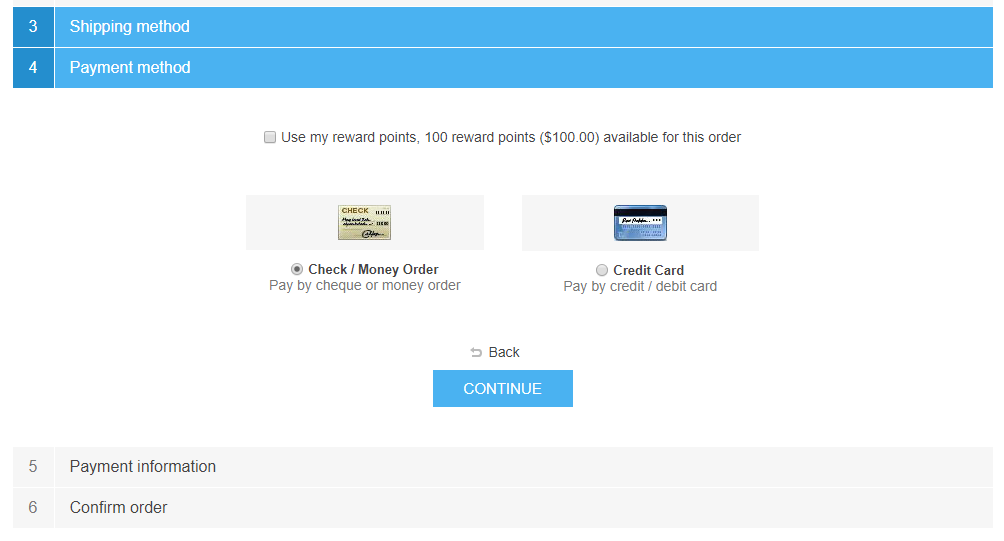Reward points
The Reward Points functionality enables you to create and implement loyalty program for improving customer experience and increase customer loyalty. The Reward Points Program allows customers to earn points for certain actions they take on the site like registering and making purchases.
Reward points can be used as one of the payment methods. This option is displayed in the Payment Method area of the checkout. Exchangeable reward points can be used together with other payment methods such as credit cards, gift cards and more.
The points can also be canceled if a customer canceled an order or sent a return request.
Managing reward points
To manage the Reward Points program go Configuration → Settings → Reward points. This page is available in two modes: basic and advanced.
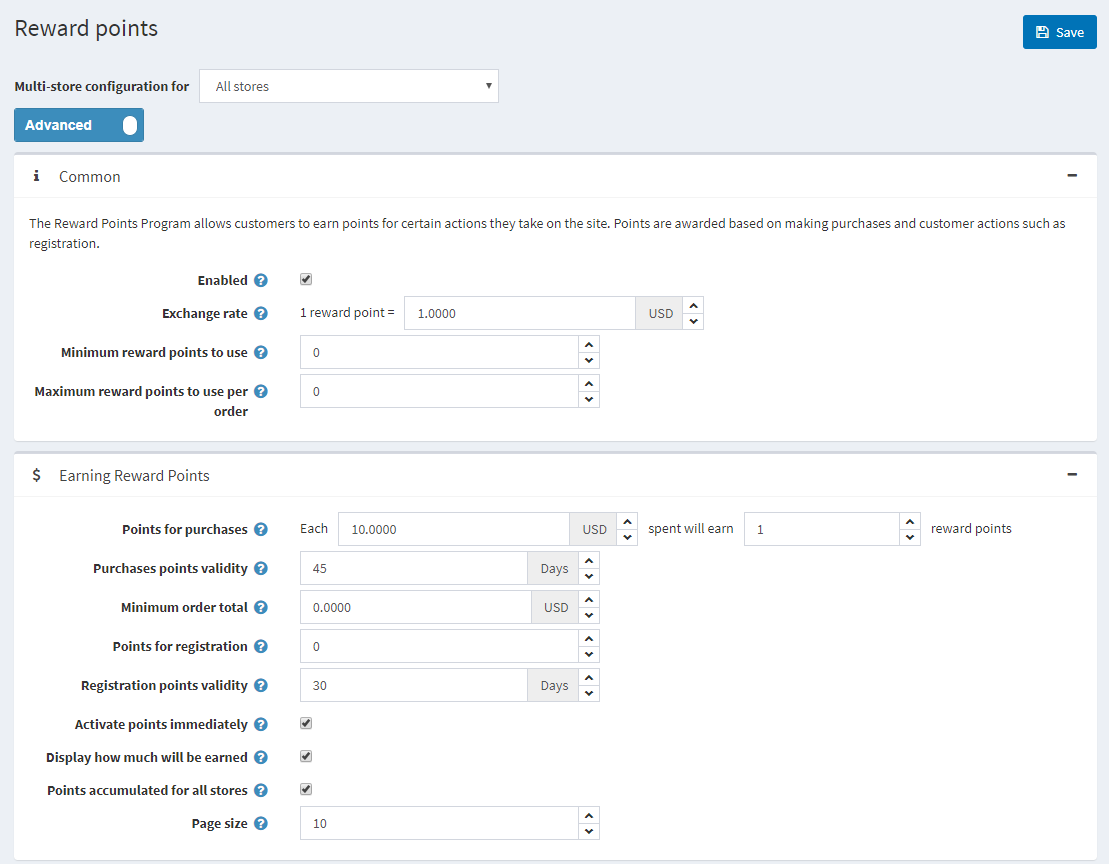
To set up your reward point program, define these settings:
- Tick Enabled checkbox, to make the reward points program active.
- In the Exchange rate field, specify the reward points exchange rate. (1 point - $1 etc).
- In the Minimum reward point to use field, enter the minimum amount of rewards points required, before customers can use their reward points. Enter 0, if you do not need to define this setting.
- In the Points for purchases field, specify the number of points granted for purchases
- In the Purchases points validity, specify the number of days when the points awarded for purchases will be valid.
- In the Minimum order total, specify the minimum order total (exclude shipping cost) to award points for purchases.
- In the Points for registration field, specify the number of points granted for customer registration.
- In the Registration points validity, specify number of days when the points awarded for registration will be valid.
- Tick the checkbox Activate points immediately if you want customers will be able to use reward points right after earn them. If you didn't check this checkbox one more option appears:
- In the Reward points activation specify the period (number of days/hours) after which reward points will be activated.
- Tick Display how much will be earned checkbox to show your customers how many points will be earned. It will be visible on checkout page.
- Tick Points accumulated for all stores checkbox to accumulate all the reward points in one balance for all stores so they can be used in any store.
- In the Page size field set the page size for history of reward points on My account page
- Click Save
Note
Reward points are applied only to registered users
When a customer uses reward points when checkout it looks like that: