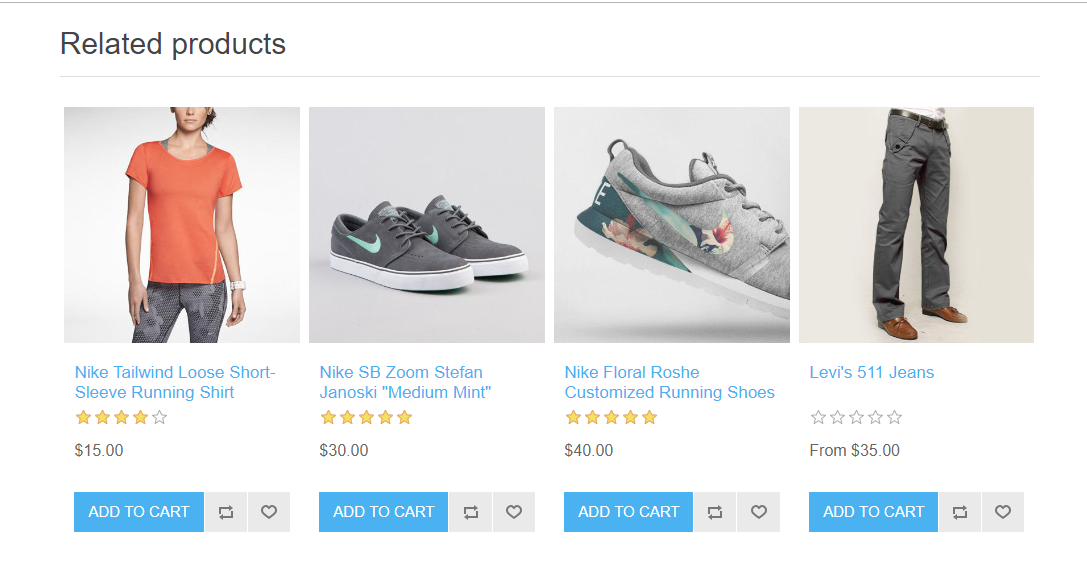Cross-sells and related products
Cross-sells and related products are marketing tools in Aptean eCommerce that can be used to offer your customers additional products they may like based on their shopping behavior (viewing and adding to the cart certain products). It is also a good opportunity for you to up-sell some products. You can use both of these tools simultaneously.
You can set up cross-sells and related products when creating or editing some product on the product info page in Catalog → Products → Add new/Edit.
Note
You need to save the product before you can add cross-sells and related product
Cross-sells
The Cross-sell products option provides an opportunity to sell additional products that are usually being bought with the selected product, however, you can add any product from your catalog even non-complementary to the product in the cart. Cross-sells are displayed at the bottom of the checkout page. For example, when your customer is buying a CPU, he/she might need a monitor and something else. You can add an unlimited number of cross-sell products to a product.
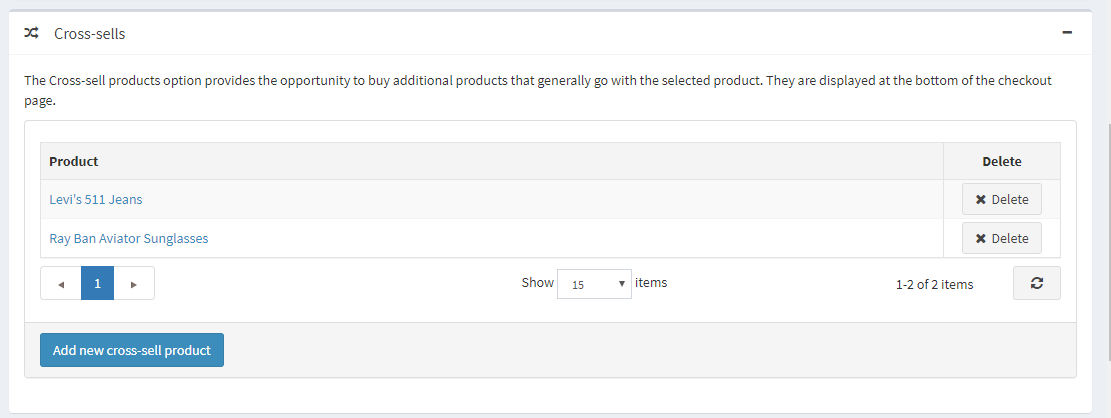
Adding new cross-sells
To add some cross-sells products select the Cross-sells on the Product info page (Catalog → Products → Add new/Edit)
Click Add new cross-sell product and choose product/s from the catalog. You can use following criteria: Product name, Category, Manufacturer, Store, Product Type to more easily find a product.
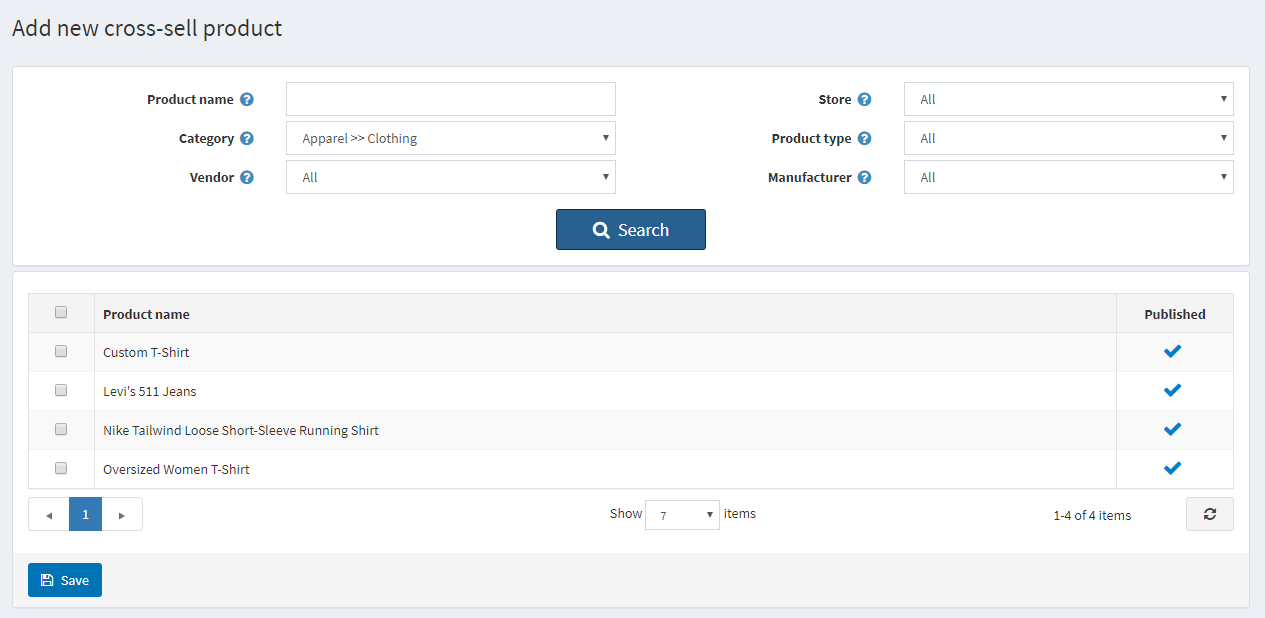
After you have chosen cross-sell product and saved it, you can check how cross-sells will be displayed on checkout page:
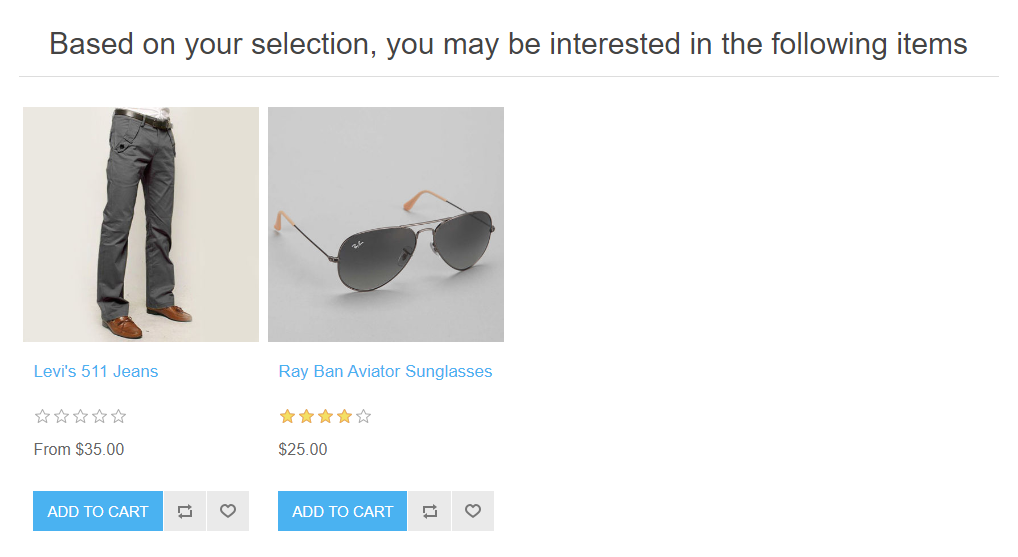
Related products
The Related Products option provides an opportunity to advertise and up-sell other products to your customers together with the chosen one. These products are displayed below the selected product on the product details page. You can add an unlimited number of related products to a product.
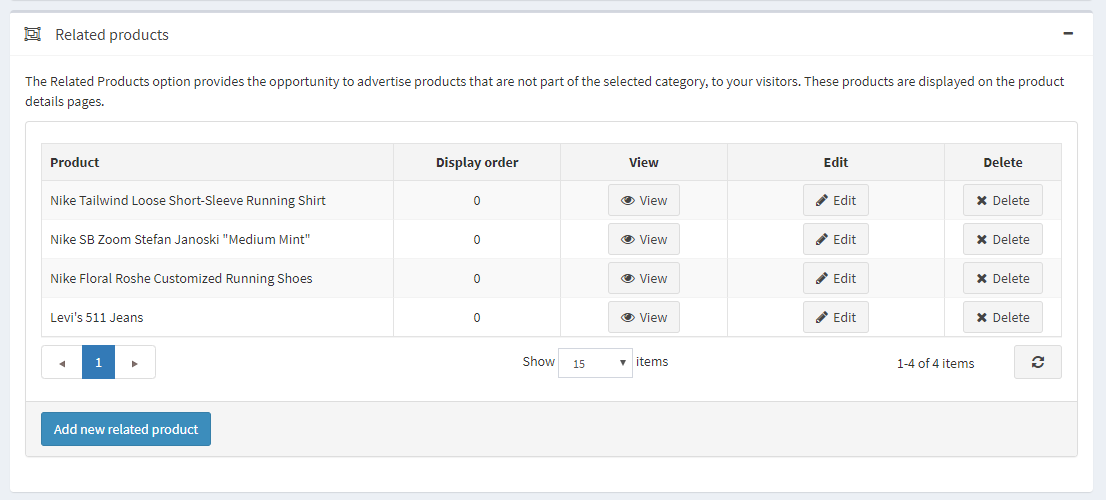
Adding new related products
To add related products select the Related products on the Product info page (Catalog → Products → Add new/Edit)
Click Add new related product and choose product/s from the catalog. You can use following criteria: Product name, Category, Manufacturer, Store, Product Type to more easily find a product.
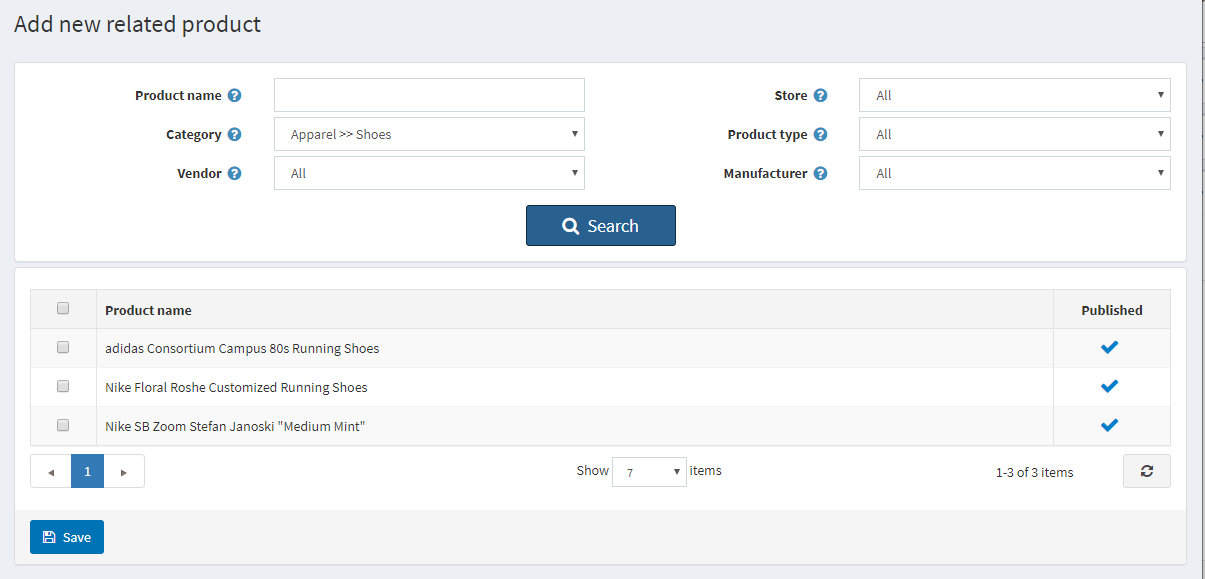
After you have chosen related product and saved it, you can check how related products will be displayed on the product details page: