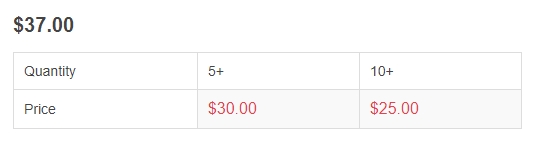Tier prices
Tier prices is a promotional tool that allows a store owner to offer special prices when customers buy bigger amounts of a particular product. This tool is typically used in wholesales, but retailers can apply it as well to incentivize buyers and drive more sales.
Note
You need to save the product before you can add tier prices for the product page.
Adding tier prices
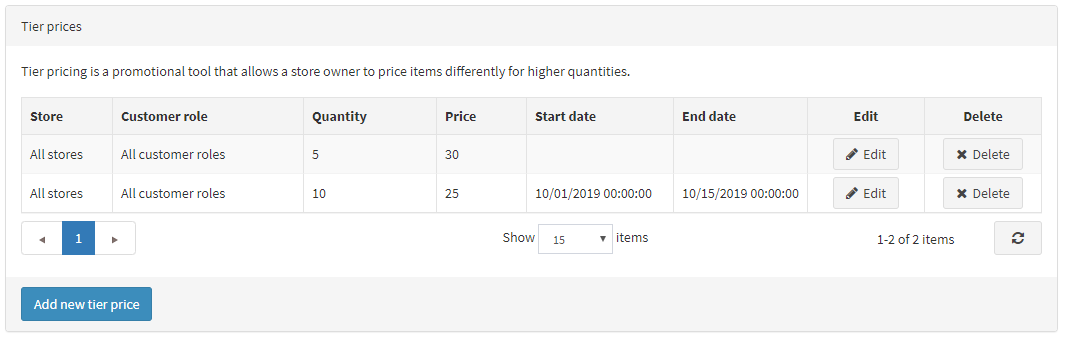
To add tier prices, go to Catalog → Products, select a product you want to add a tier price to and click Edit. On the Edit product details page, find the Tier Prices section at the bottom left and click Add new record and fill out the details:
- In case you run several stores, from the Store drop-down list, select the one in which you plan to apply the tier prices
- From the Customer role drop-down list, select the customer role based on which the tier price will be defined, ex. all customers, registered, guests.
- In the Quantity and Price fields, define the price applicable to a certain quantity of the product.
- In fields start date and the end date enter the period of tier prices availability. Leave these fields empty if not applicable.
- Click Update. The Tier Prices tab is updated with the new data.
- Click Save on the Edit product details page.
You can now view the updated product details page in the public store
Note
When a customer adds a certain quantity of a product to their cart, the price is being automatically changed to reflect the discount.