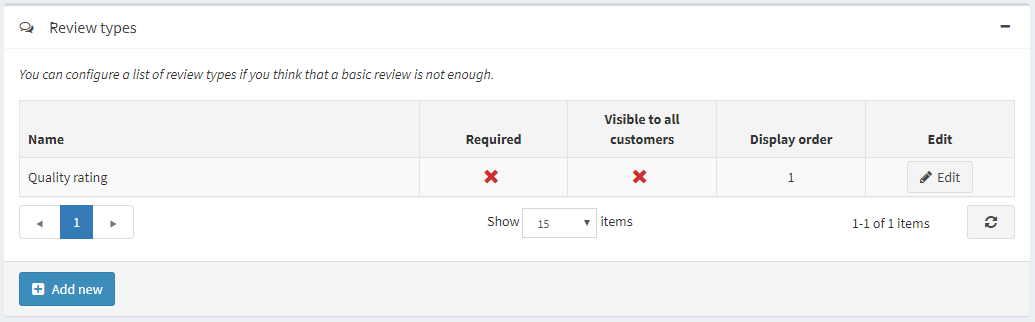Product reviews
Product reviews are customers' comments on a product. Reviews can also include ratings.
In the public store, reviews are displayed on the product details page. Customers can write reviews for different products. After a review has been written and approved by a store owner, other customers can define whether the review was helpful or not by clicking Yes or No beside the review.
Note
By default, the reviews must be approved by the store owner before they appear in the public store. However, in case a store owner decides that reviews do not have to be approved, this default behavior can be changed. To opt out of the obligatory product reviews approval, go to Configuration → Settings → Catalog Settings from the menu, and untick the Product reviews must be approved option.
Managing product reviews
To manage product reviews go to Catalog → Product reviews. The Product Reviews window will be displayed.
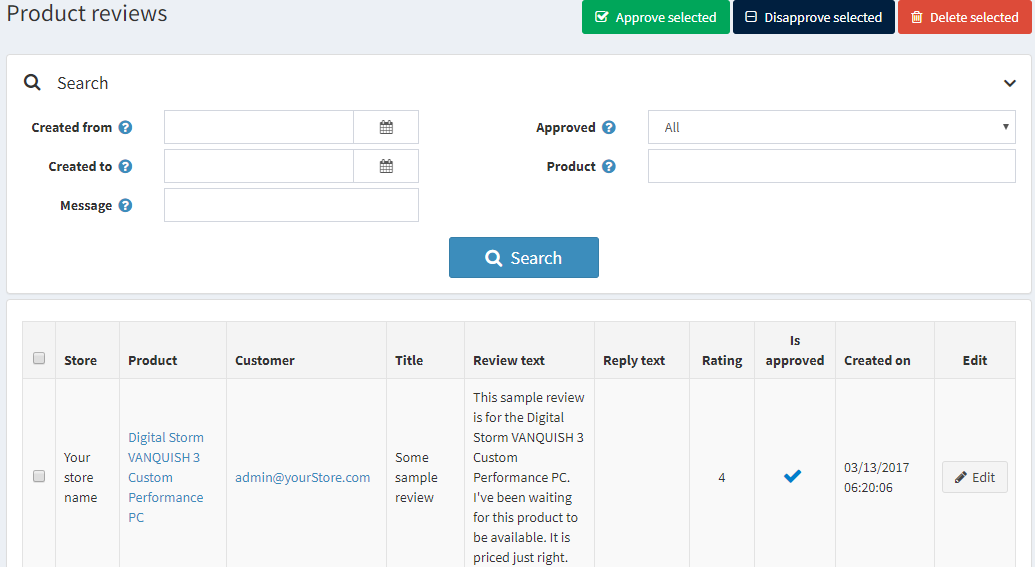
You can search for reviews by
- Date range. In the Created From and Created to fields, enter the date range for your search. Alternatively, you can click on the dropdown calendar and select the required date range.
- Message. Can be used to find a review by the title or a part of its text.
- Approved. Can be used to find a review by a "Approved" property.
- Product. Sorts and shows the reviews related to a particular product.
- Store. Allows to view all reviews of a particular store's products.
Select the reviews you want to approve or disapprove and click the Approve selected button or the Disapprove selected button accordingly.
Editing product reviews
To edit the product review click Edit beside the review. The Edit product review details window will be displayed.
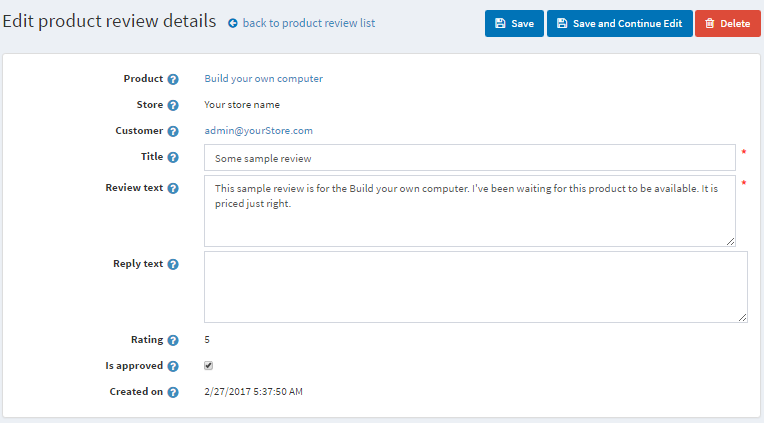
On this page, you can edit the review Title as well as the Text.
In the Reply text field you can leave a reply to review, it will be visible in public store below the review.
After clicking on the Product field, you are redirected to the Edit Product details window, where you can edit the product details.
After clicking on the Customer field, you are redirected to the **Edit customer details **window, where you can edit the details.
Rating displays the customer rating. It cannot be edited.
Tick the Is approved checkbox, to approve the review.
Review types
On this area, you can view the all addition reviews on current product. Rating displays the customer rating. All columns in the table cannot be edited.
For more information on setting up and adding rating values, click here