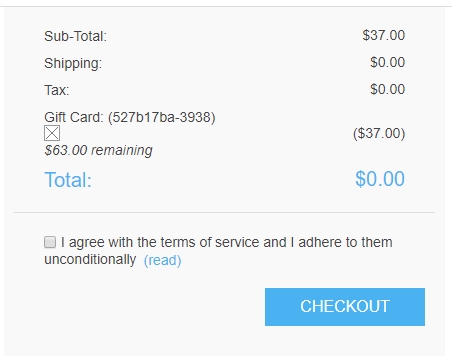Gift cards
In Aptean eCommerce, you have an opportunity to sell gift cards among other types of products.
Gift cards is a good marketing tool, enabling you to reach more customers and stimulate additional purchases. Gift cards is a highly targeted instrument as the receivers are certainly motivated to use them, because it is like a personal proposal to them.
Adding new gift card
You can create gift card products, defining the product as a gift card by checking the Is Gift Card check box when creating the product in the Catalog → Products → Add new → Product info tab.
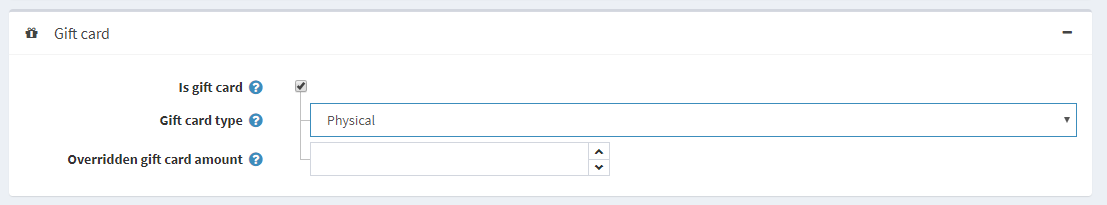
Activating a gift card
After customers complete purchases with the gift card products, you can then search and view the list of all the purchased gift cards in Sales → Gift cards. Gift cards have automatically generated gift card codes, but all of them are disabled by default.
You should tick the checkbox Is gift card* activated to activate the card, and generate Coupon code here.
You can set up when a gift card will be activated and deactivated in Configuration → Settings → Order Settings from the drop-down lists Gift card activation order status and Gift card deactivation order status (they can be: Pending, Processing, Complete, Cancelled)
Define Gift card information:
- From the Gift Card Type select whether it's Virtual or Physical
- Beside Order field, click View to view the order in which the gift card was purchased
- In the Initial value field, edit the initial value of the card
- If required, edit the recipients and senders name and email in the relevant fields.
- Enter an optional message in the Message area
- Click Notify Recipient. An email containing the gift card details will be sent to the recipient's email
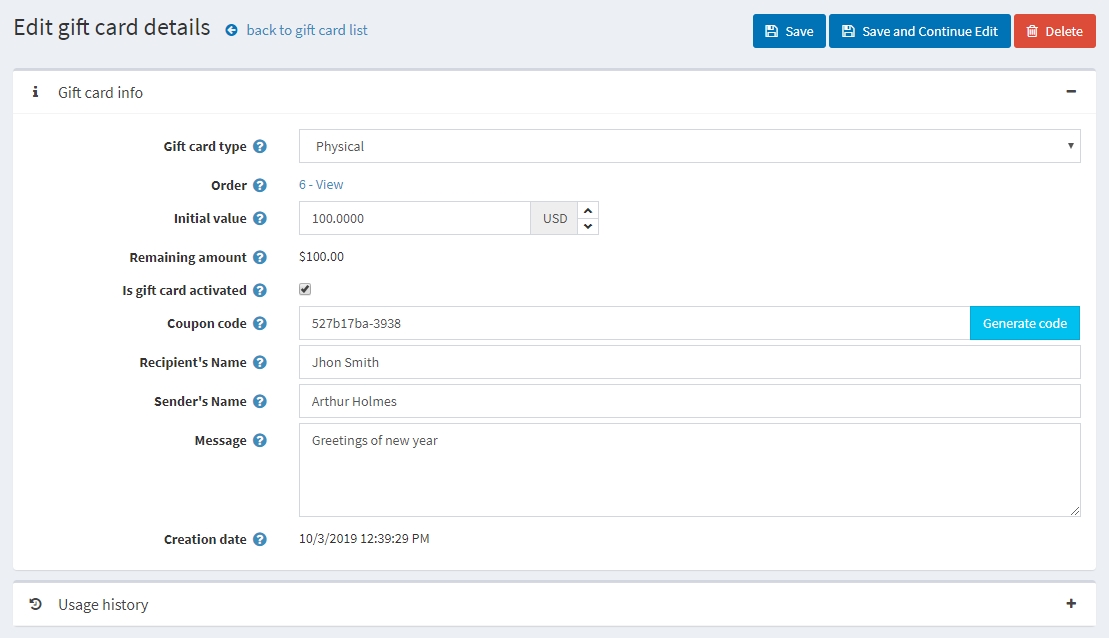
Note
- The sender and recipient emails will not be visible for physical gift cards. These mails are visible only for virtual gift cards.
- The Notify Recipient button is relevant only for virtual gifts card and not physical gift cards.
Viewing gift card usage history
Select the Usage History tab to display the Order Details page for the orders this gift card coupon were used for. After the gift card is activated and the sender received a coupon code, he can use it during checkout.
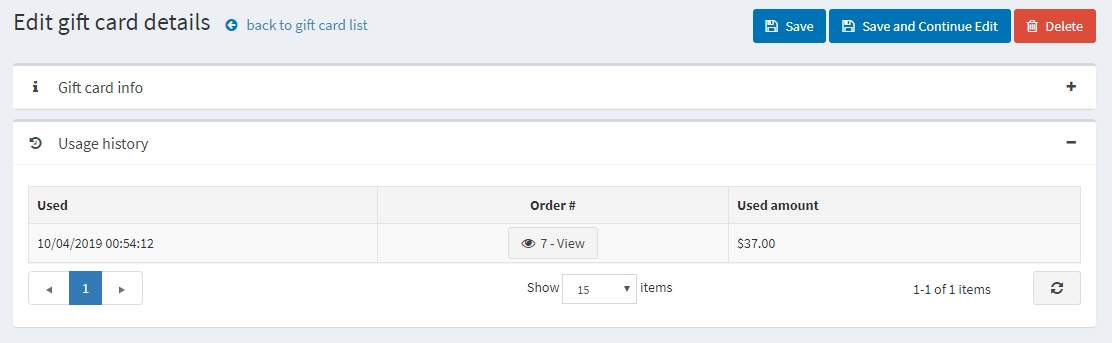
Using gift cards
A gift card is used in the public store by entering the serial number in the box on the shopping cart page.