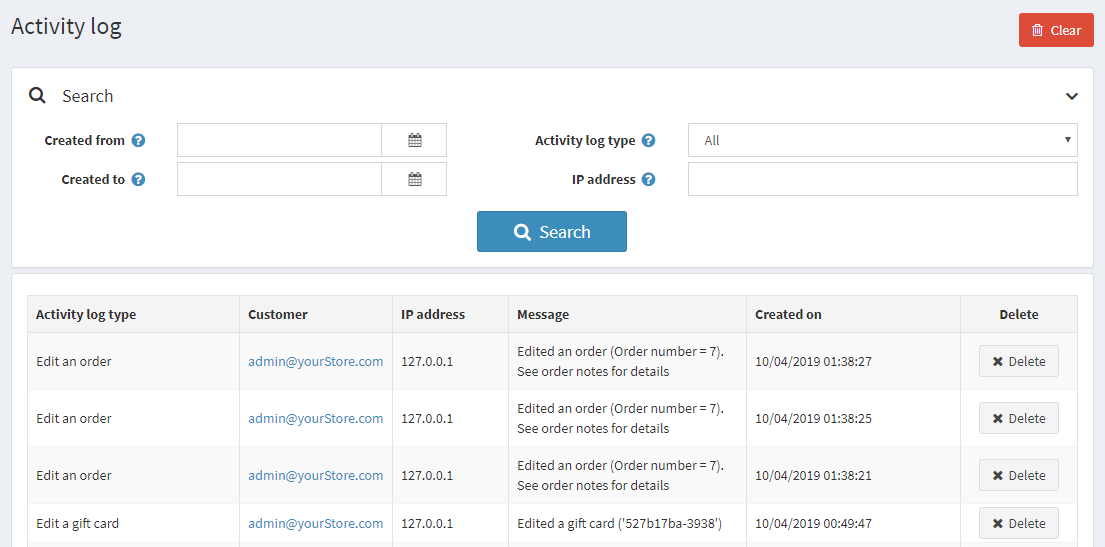Activity log
Activity log is used to track user activity in the system. By default, all Activity Types are enabled for tracking in Aptean eCommerce. A store owner can disable them by un-ticking the relevant checkbox. Most of the activity types listed are only for the administrator, and record actions in the Administration Area. However, some are for the public store and track actions of shoppers (such as, adding to cart/wishlist, placing an order, etc.).
Customers activity type
To Enable/Disable activity types, go to Customers → Activity Types.
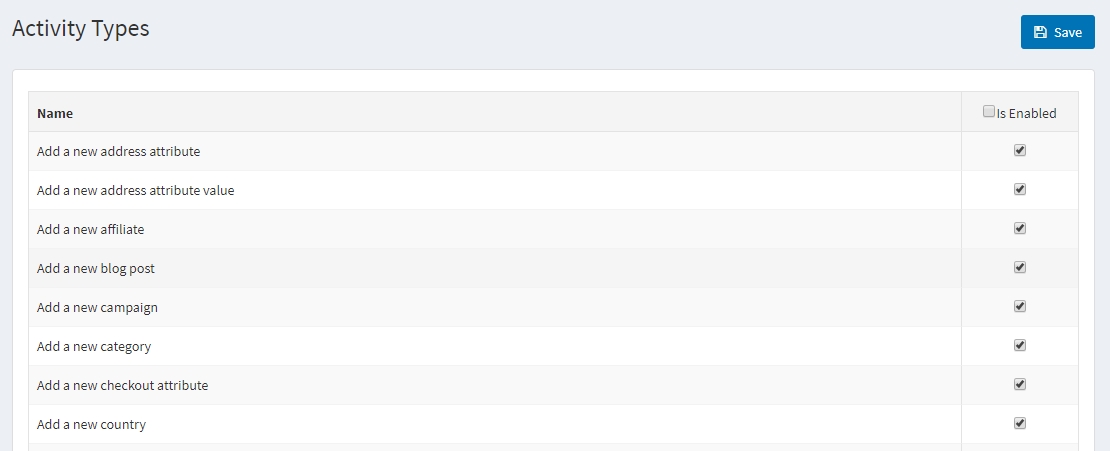
Tick the Is Enabled checkbox beside the activity that you want to be enabled.
Customers activity log
To search for activity logs, go to Customers → Activity Log
Define the search criteria, using one or more of the following:
- To search by date range, in the Created From and Created to fields, enter the date range for your search. Alternatively, you can click on the dropdown calendar and select the required date ranges.
- IP address for search customer by ip address
- Activity Log Type for customer's activity
You can clear the log of activities at any time by clicking the Clear All button.