Forums
A forum is an online discussion site where people can hold conversations in the form of posted messages. Depending on the access level of a user or the forum set-up, a posted message might need to be approved by a moderator before it becomes visible. A forum may contain a number of subforums, with each having several topics.
Note
in Aptean eCommerce forums are disabled by default. To enable forums, go to Configuration → Settings → Forum Settings. Ensure that Forums enabled is checked. The Forums link should be displayed in the menu in the public store.
To manage forum groups and forums (inside forum groups) go to Content management → Forums.
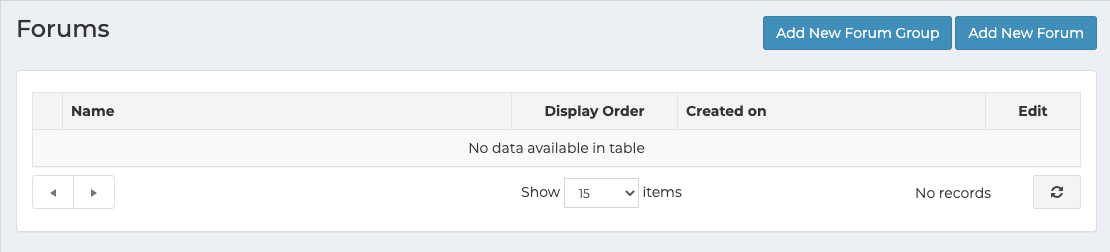
Adding new forum group
Click the Add New Forum Group button.
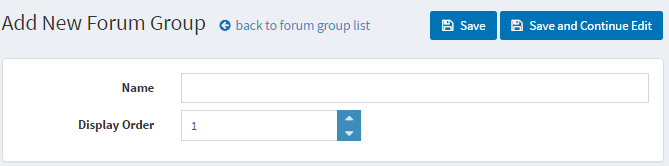
- Define a new forum group Name
- In the Display order field, enter the display order of the forum group. A value of 1 represents the top of the list
- Click Save
Adding new forum
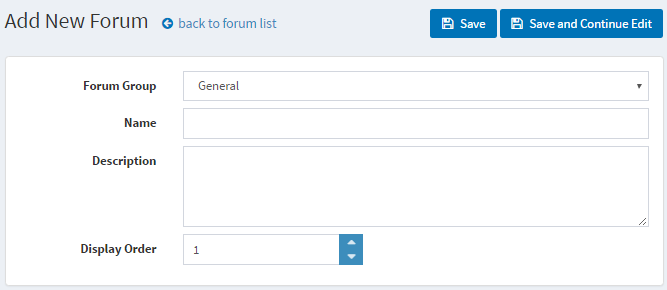
- From the Forum group dropdown list, select the required forum group
- Enter the Name of the new forum
- Enter a Description for the new forum
- Select the Display order for the forum group. A value of 1 represents the top of the list
- Click Save
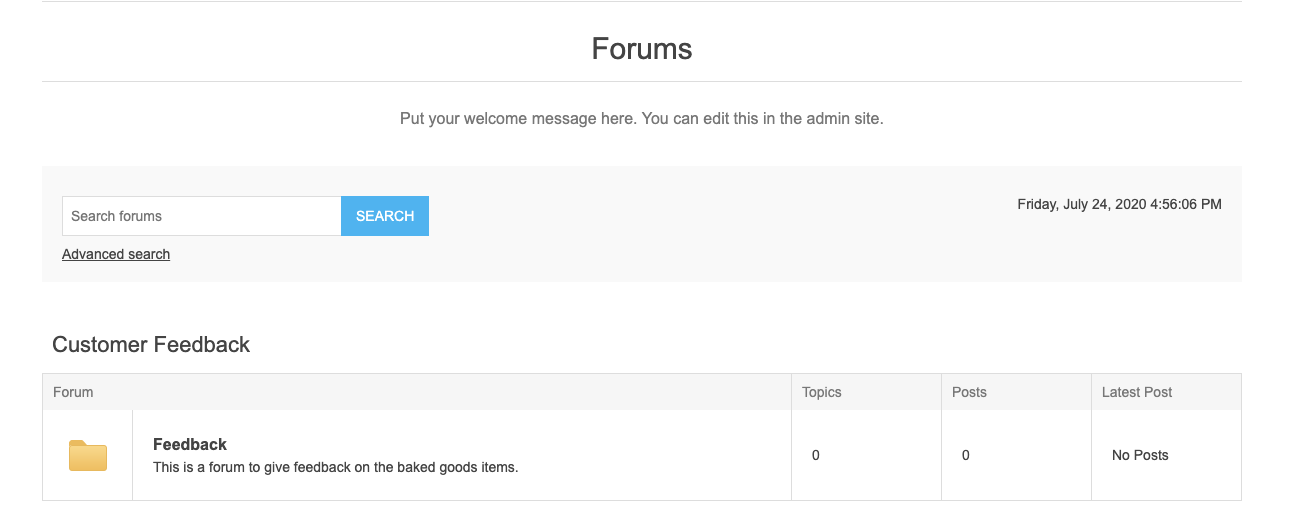
Forum settings
To access forum settings go to Configuration → Settings → Forum Settings. This page is available in 2 modes: advanced and basic.
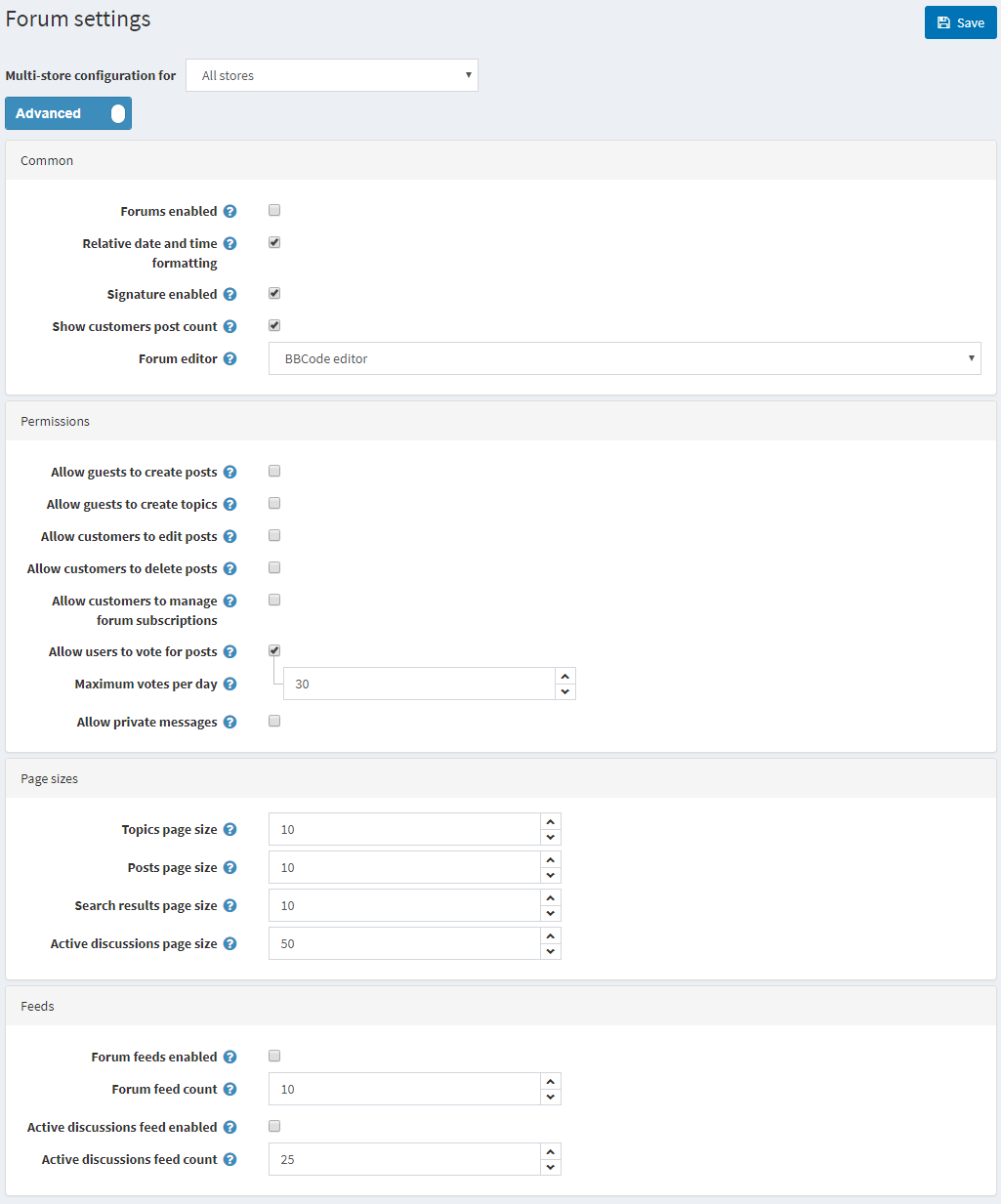
Define following forum settings:
Enable forums by checking Forums Enabled checkbox
Select the Relative date and time formatting checkbox to enable relative date and time (e.g. 2 hours ago, 1 day ago)
You can give an opportunity to specify customers signatures by checking Signature enabled
Select the Show customers post count checkbox to enable showing the number of posts created by the customer
From the Forum Editor dropdown list, select the forum editor type to use:
- Simple Textbox
- BBCode Editor
Allow guests to create posts and topics by ticking the corresponding checkboxes
Allow customers to edit and delete posts by ticking the corresponding checkboxes
Allow customers to manage forum subscriptions by ticking the corresponding checkbox
Select the** Allow users to vote for posts** checkbox to enable voting
The Maximum votes per day field sets a number of votes each user can do per day
Enable private messages by checking Allow private messages checkbox
Set the size of Topics page, Posts page, Search results, Active discussions page (e.g. 5 topics per page)
Note
it is not recommended to change the forum editor type in the production environment
Select the Forum feeds enabled checkbox to enable RSS feeds for each forum
In the Forum feed count field set the number of topics to be included in each feed
Select the Active discussions feed enabled checkbox, to enable RSS feeds for active discussion topics
In the Active discussions feed count field set the number of discussions to be included in Active Discussions feed
This page enables multi-store configuration, it means that the same settings can be defined for all stores, or differ from store to store. If you want to manage settings for a certain store, choose its name from Multi-store configuration drop-down list and tick all needed checkboxes at the left side to set custom value for them.
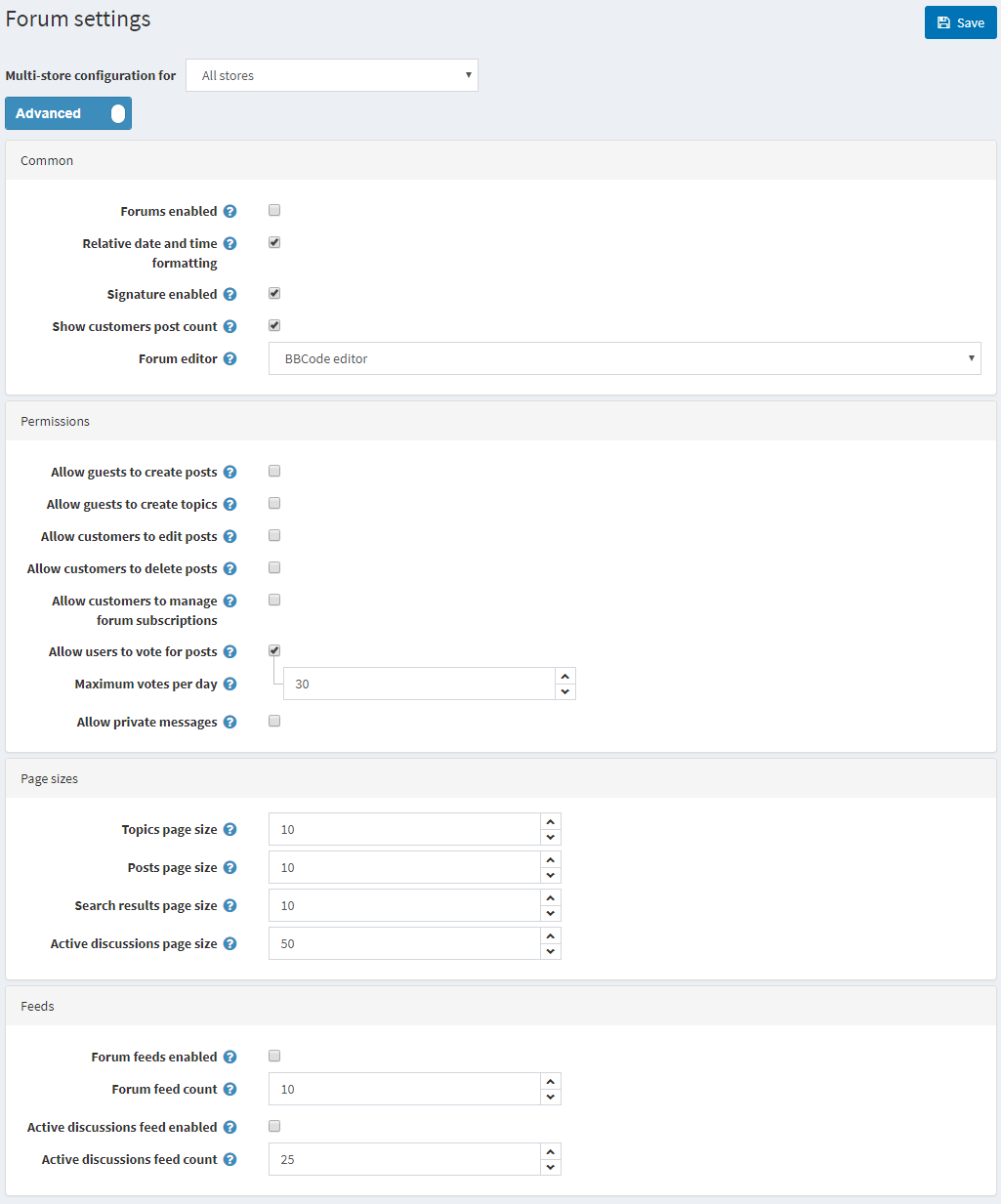
To change a setting for a certain store, tick a checkbox on the left side of it. All other settings remain the same as for all stores.
