Specification attributes
Specification attributes are similar to product attributes, however, they are only used for information purposes (visible on product details page) and for filtering products on the category details page. They don't define a product price as well as can't be used for the inventory tracking.
Note
By default, there are no specification attributes precreated in Aptean eCommerce.
To see and edit a list of specification attributes, go to Catalog → Attributes → Specification attributes.

- Click Add new to add a new attribute.
- On the Attribute info panel, enter the Name of the specification attribute, and define its Display order number.
- Click Save and Continue Edit to proceed to the options editing window.

- On the Options panel, click Add a new option to add an attribute option.
- Enter the option Name and Display order number.
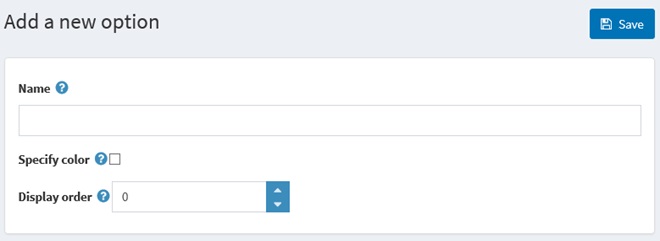
Note
For a color attribute, you can also tick a Specify color box, in this case, color variants will be displayed as "color squares" instead of the text names.
The complete list of options will look as follows.
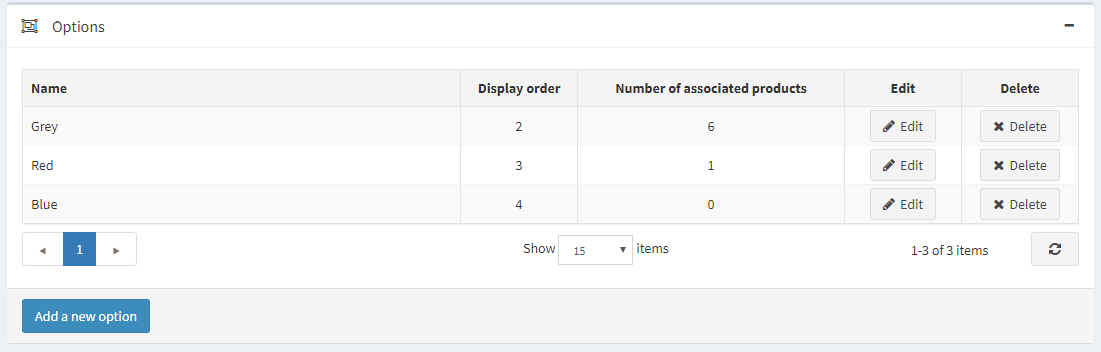
Click Edit beside the attribute option to update it or Delete to remove it from the system.
