Downloadable products
To create a Downloadable product, on the product info tab tick the corresponding checkbox.
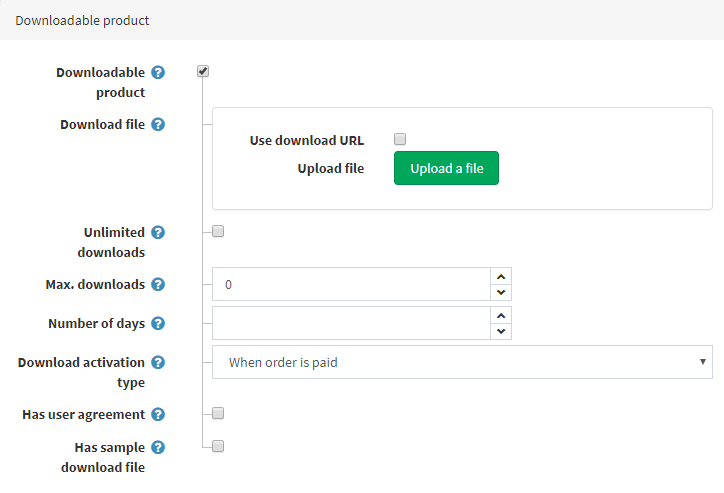
Define the following details:
- Download file by Uploading it or Using download URL. In case you select the second option, enter the path of the file or URL to download.
- Unlimited downloads - in case the product can be downloaded an unlimited number of times. When this option is not selected, an additional field Max. downloads appears. Enter the maximum number of downloads, that are given to a customer, after purchasing the product.
- Number of Days during which customers keep access to the file. Leave this field empty if you want to enable continuous downloads.
- Download activation type:
- When order is paid - select this option to enable the download only when the order payment status is Paid.
- Manually - select this option to give control to the store administrator. When this option is selected, the administrator must manually activate the download. This is performed on the Products tab of an Order Details page.
- Has user agreement - if a customer must agree with the user agree in order to be able to download the product. The User agreement text editor is then displayed enabling you to enter/edit the user agreement text.
- Has sample download file. If this is applicable, download the sample by uploading it or entering an URL. Note that if a store owner uploads a sample, it will be shown on the product details page and can be downloaded by any customer without any charge.
