Warehouses
Aptean eCommerce supports multiple warehouses. This tool allows a store owner to keep track of inventory in different warehouses and improve logistics.
The following section describes how to add warehouses. This includes the warehouse details, such as name, country, address and more. To add new warehouses:
Go to Configuration → Shipping → Warehouses. The Warehouses window is displayed:
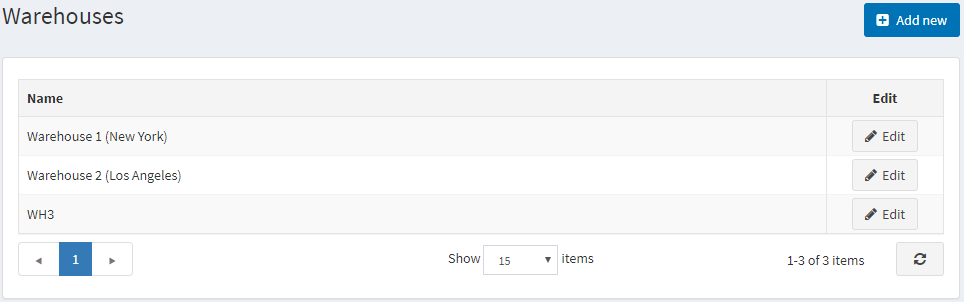
Click Add new. The Add a New Warehouse window is displayed:
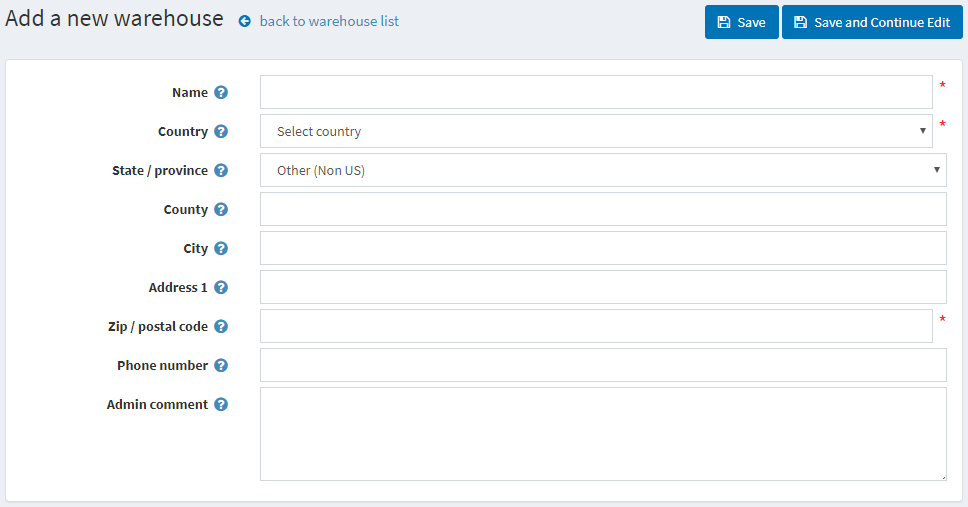
Define the following warehouse details:
- Name
- Country of the warehouse
- State/province of the warehouse
- County/region of the warehouse
- City of the warehouse
- Address 1 of the warehouse
- Zip /Postal code of the warehouse
- Phone number of the warehouse
- In the Admin comment field, enter an optional comment or information for internal use
