Pickup Points
Pickup point is an option providing customers the flexibility to select a point where they can receive parcels.
Note
this option is available only when the checkbox "Pick Up in Store enabled" is ticked in Shipping Settings
To manage Pickup Point Providers:
Go to Configuration → Shipping → Pickup points, the Pickup point providers page is displayed:
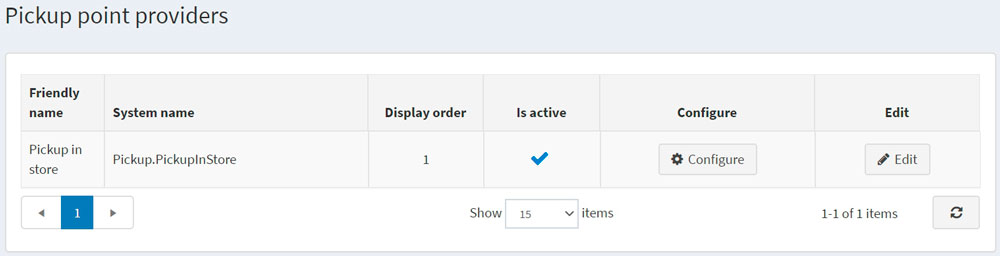
By default, only one Pickup in store option is available.
To edit existing pickup points or add new click Configure in the grid. The Configuration page will be opened:
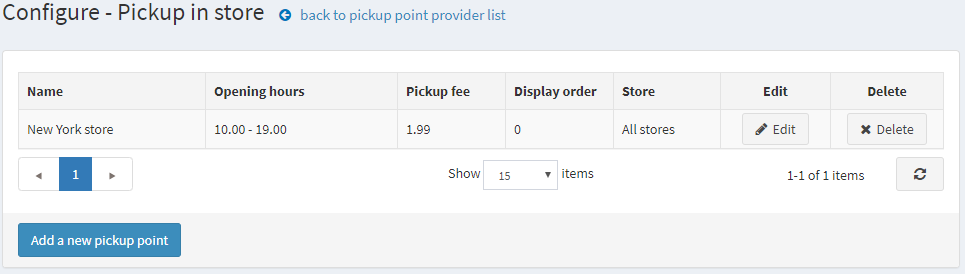
Click Add a new pickup point, the Add new window is displayed:
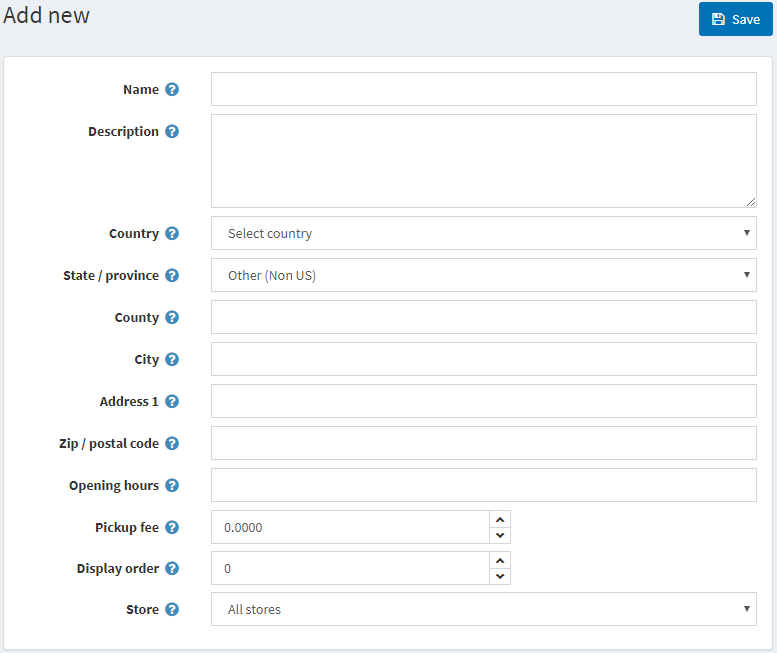
Define the following details:
- Name of the pickup point
- Description if needed
- Select a Country from the drop-down list
- Select a State / Province from the drop-down list
- City
- Address 1
- Zip/Postal code
- Pickup point Opening hours
- Pickup fee
- Display order of this pickup point
- Store(s) using this pickup point
Save changes.
Click Edit beside the pickup point to edit the details entered before.
