Dates and ranges
Delivery dates
Delivery dates are time ranges displaying approximate delivery time to a customer. The delivery dates can be applied to products and displayed on the product details pages.
Go to Configuration → Shipping → Dates and ranges. The Delivery Dates window is displayed:
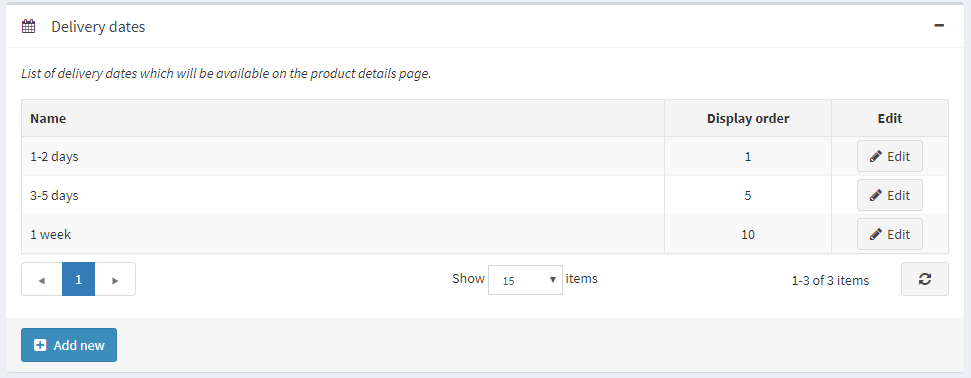
Click Add new. The Add a New Delivery Date window is displayed:
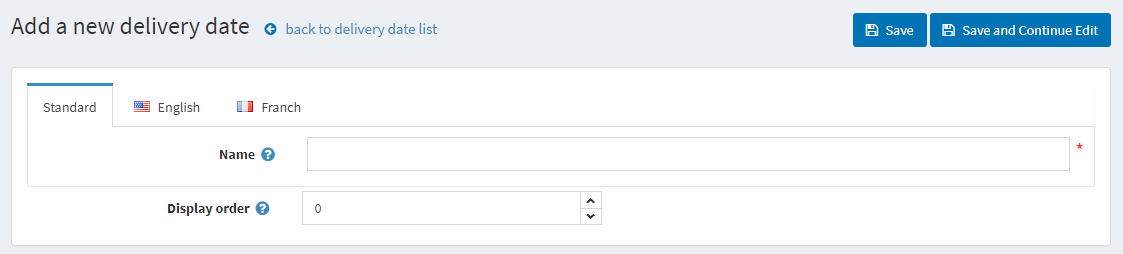
In the Name field, enter the name of the new delivery date, usually, it is a date range
In the Display order field, enter the display order of this delivery date. 1 represents the top of the list.
Product availability ranges
You can set up product availability ranges in Configuration → Shipping → Dates and ranges. This option will be displayed on product editing page.
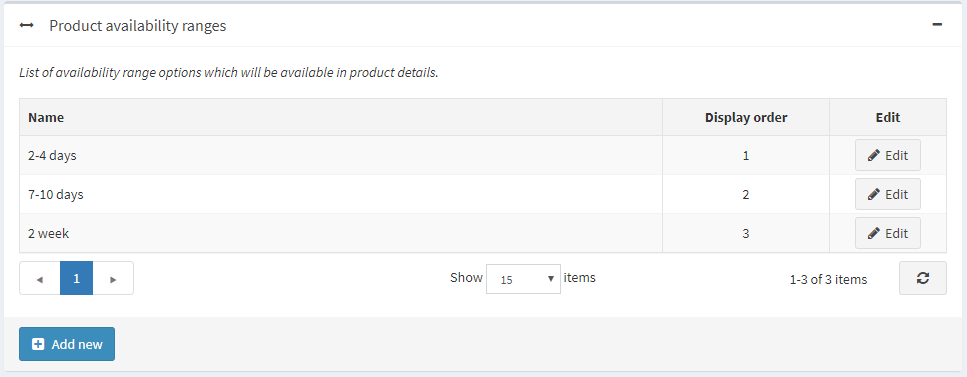
Click Add new to add your own range.
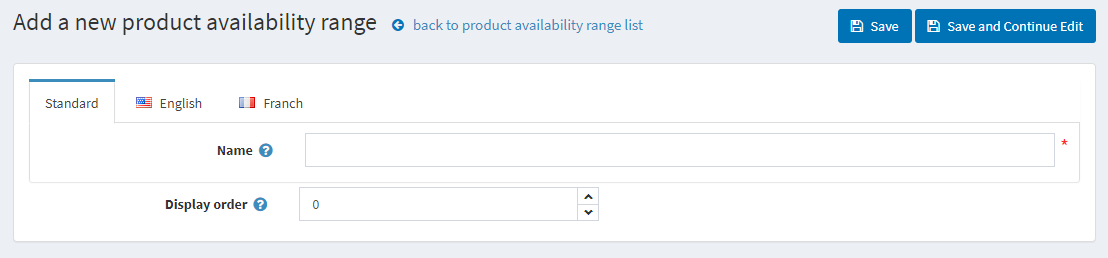
In the Name field enter name of new range, for example, 2 months.
