External authentication methods
External authentication methods allow users to login to a Aptean eCommerce site without entering their credentials: email and password. Users can be authenticated using an external site (such as Facebook, Google, and so on). Aptean eCommerce has a built-in external authentication through Facebook.
After an external authentication method is configured and marked as active, users will see a new authentication option on the login page.
Manage the external authentication methods
Go to Configuration → External Authentication Methods. The External Authentication Methods window is displayed:
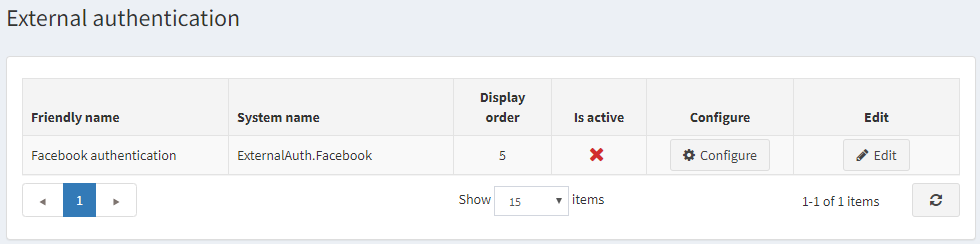
Click Edit beside an authentication method and tick Is active to activate the method. Also, define the method display order.
Click Configure for the method configuration.
